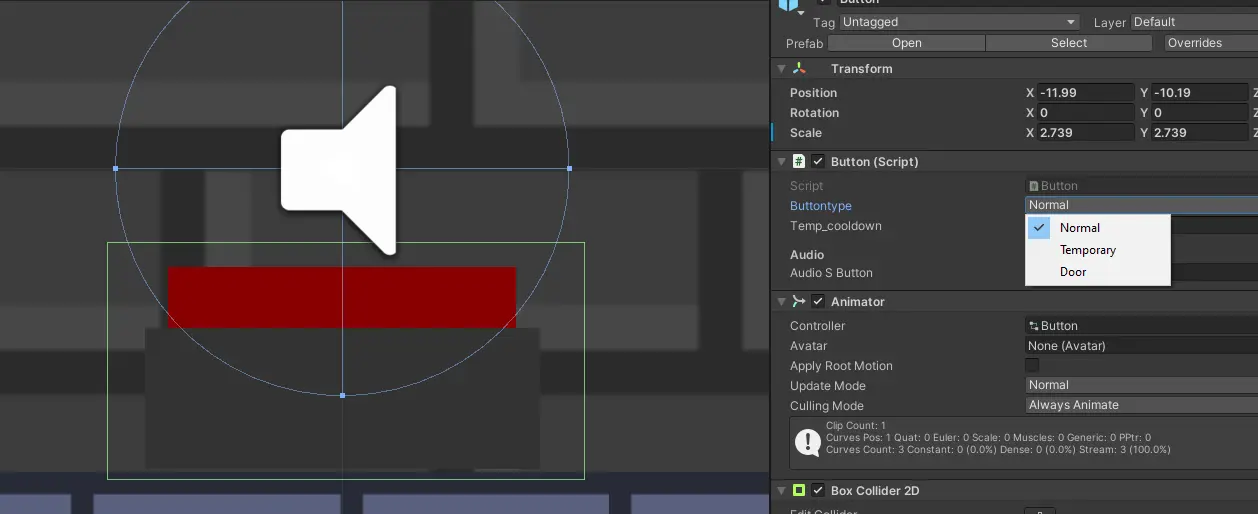Daniel Nijkamp ©
Last Updated:
Project Information
Game mechanics showcase
Project Information
Here you can see some concept images that were made in paint.
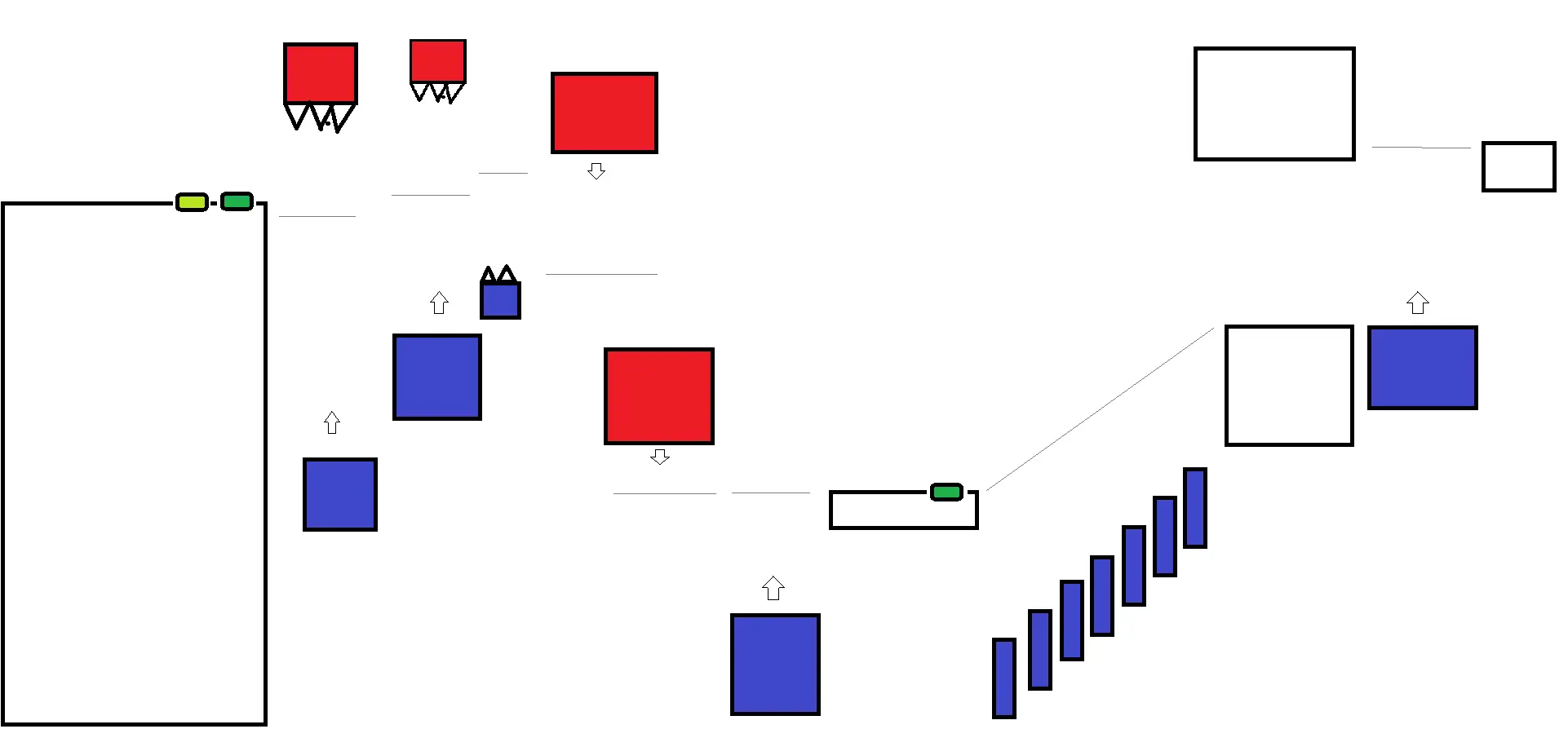

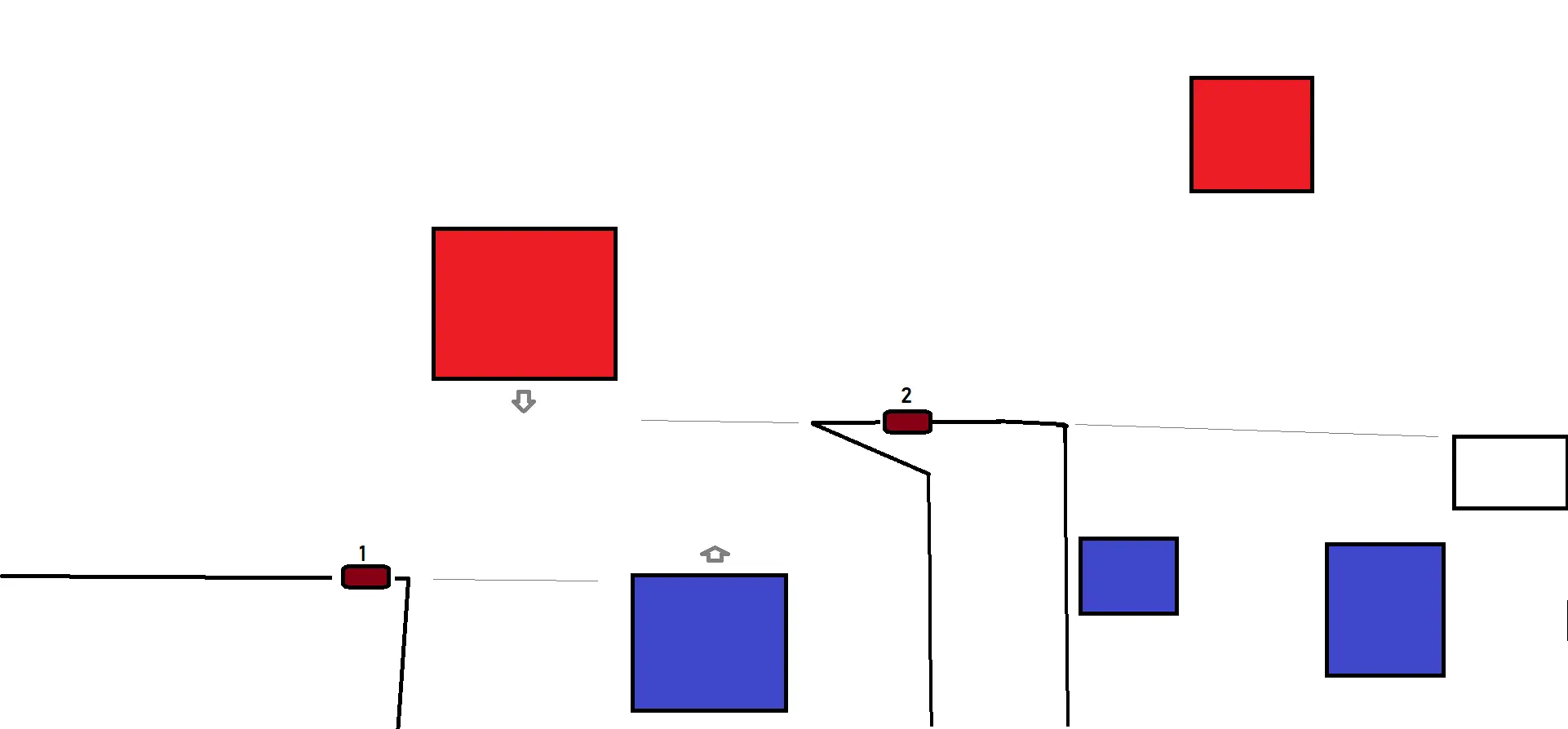
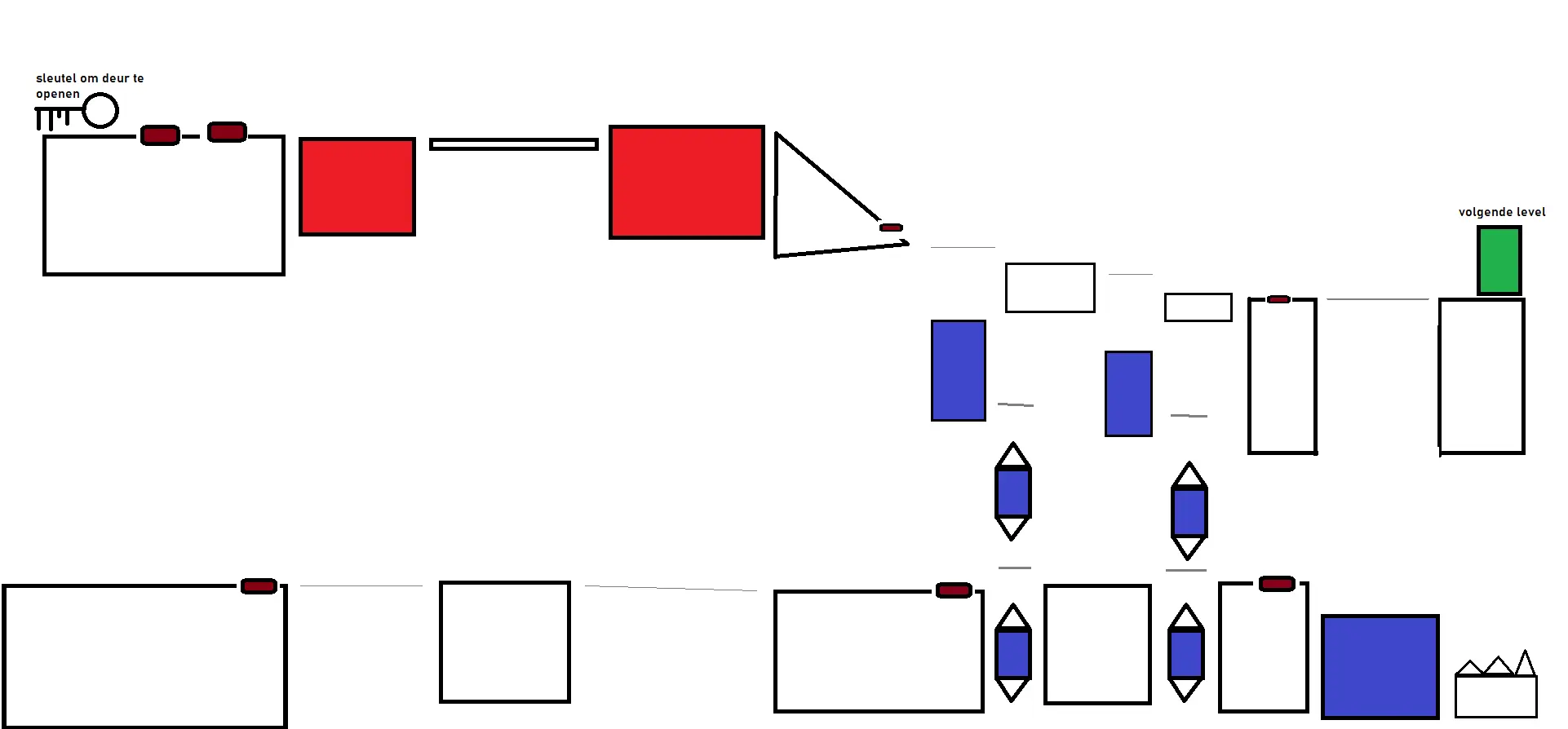
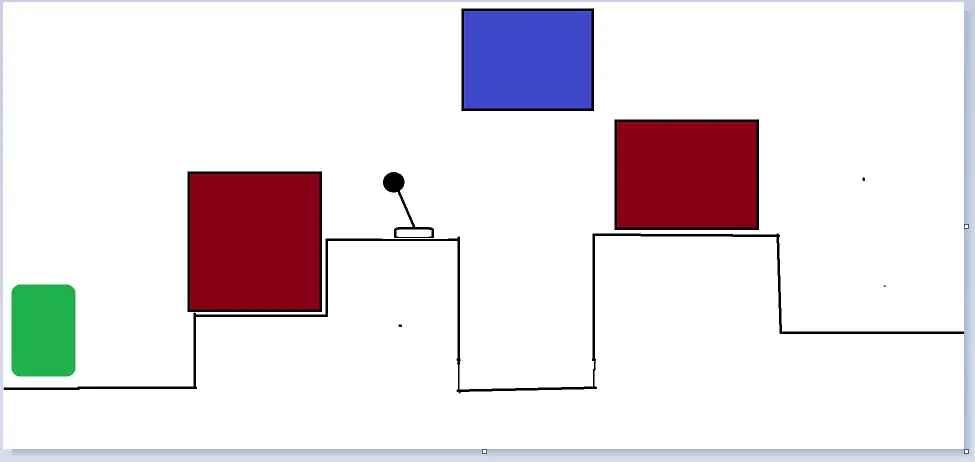
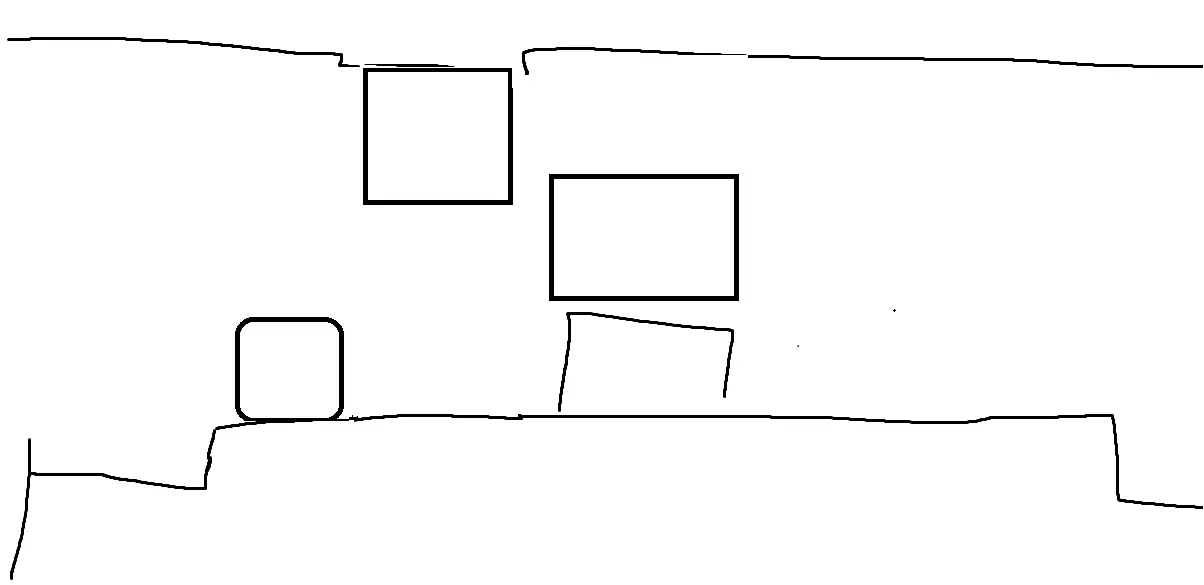
Here you can see a video of how the gameplay looks, the goal of the game is to avoid spikes and use buttons to trigger the blocks. There are also temporary buttons which are green. When you walk on it the blocks will activate then after a certain amount of time will deactivate
we got to do alot in a short amount of time and overal it went pretty smoothly, we eventually won the game jam with 6 votes, and this time were was a small price that we got: 12 euro's and 50 cents. after i got the money i instantly bought a kebab to celebrate
Game Mechanics
The button works by finding all the blocks in the scene and switching their state, the block will then know what to do and what position to go in